Boost productivity and save money with these features
GitHub serves more than 70 million developers out there. While many people use it for storing repos, there are many other features available.
In this blog, you will learn about 7 GitHub features that you might not have known about before.
1. GitHub Developer Environment
One of the most underrated GitHub features is the developer environment, you can use VS Code in the browser.
All you have to do is press the period key or go to GitHub.dev
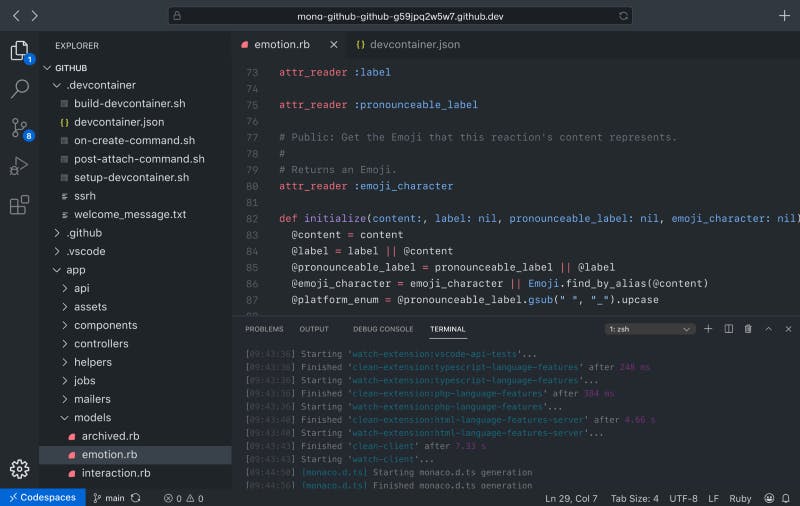
vscode in browser
2. GitHub Command Line Interface
“Goodbye, context switching. Hello, terminal.”
GitHub CLI is a command-line tool that brings pull requests, issues, and other features into the terminal.

3. GitHub Student Developer Pack
The GitHub Student Developer Pack is the most underrated one.
This is made for student developers to help them to have hands-on experience with various technologies. Some of their partners Like Canva are so generous that they give 1 year free of cost.
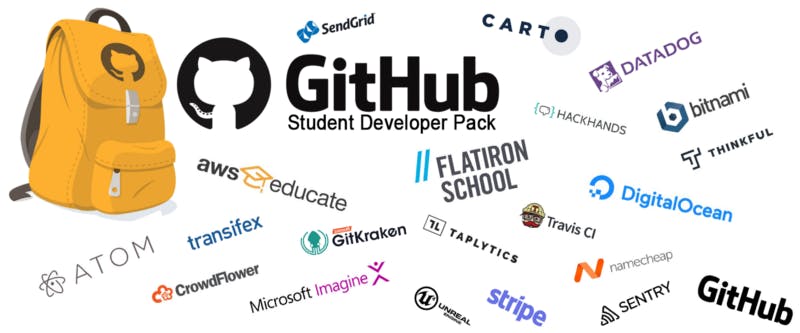
4. Special Repository
You can have an awesome repo to write more info about you and showcase it as your landing page to GitHub.
All you have to do is create a repository with the same name as your GitHub username.
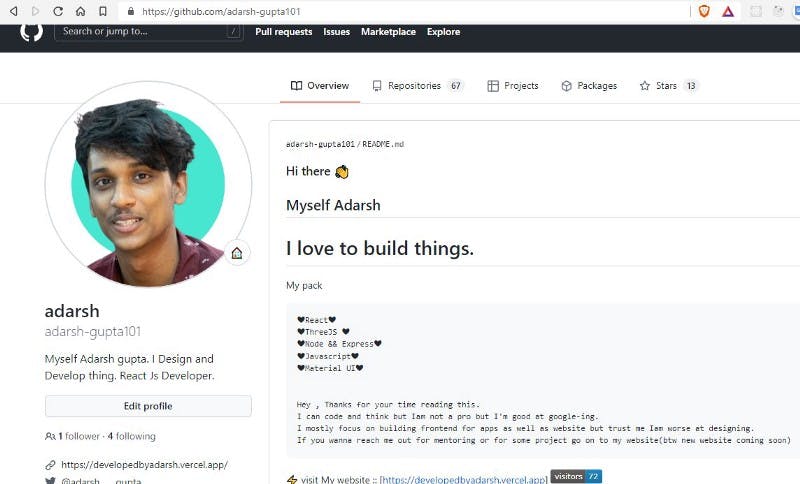
5. File Finder
You can easily navigate through files in a repository. Press t in the repository you want to find.
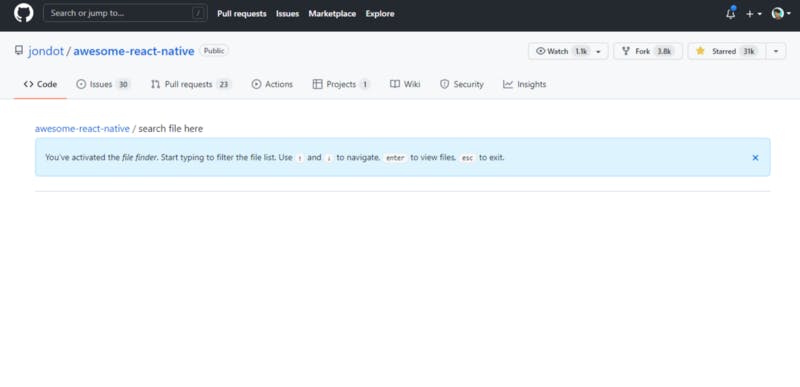
6. GitHub Pages
Hosted directly from your GitHub repository. Just edit, push, and your changes are live.
You can host your pages free of cost at Github pages.
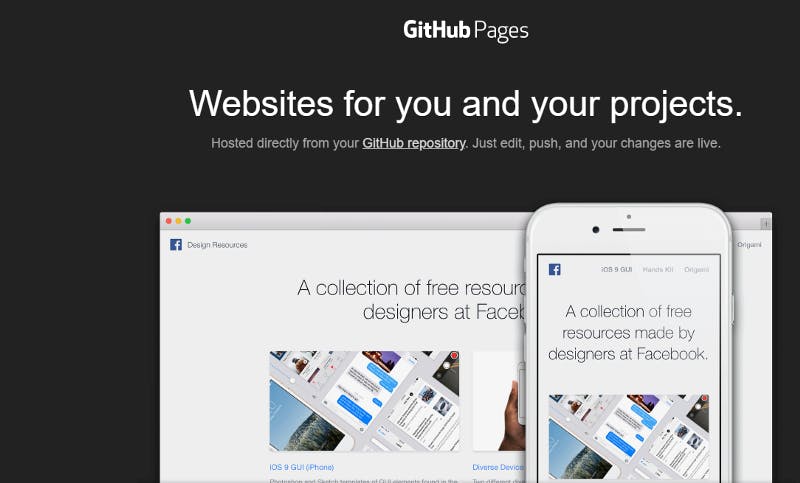
7. GitHub Copilot
With GitHub Copilot, get suggestions for whole lines or entire functions right inside your editor.
You can be more and more productive using this.
You can sign up and wait for the approval.
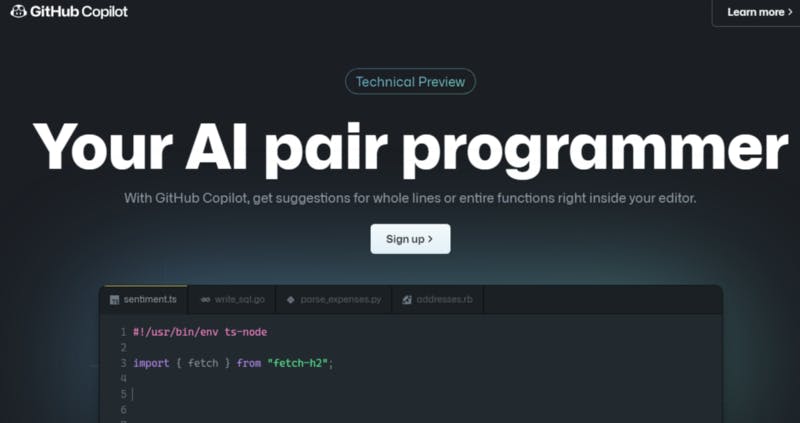
Conclusion
We have looked into some of the underrated features of GitHub. I hope you use them well. Are there any more that I missed? If so, be sure to let me know in the comments.
Build composable web applications
Don’t build web monoliths. Use Bit to create and compose decoupled software components — in your favorite frameworks like React or Node. Build scalable and modular applications with a powerful and enjoyable dev experience.
Bring your team to Bit Cloud to host and collaborate on components together, and greatly speed up, scale, and standardize development as a team. Start with composable frontends like a Design System or Micro Frontends, or explore the composable backend. Give it a try →
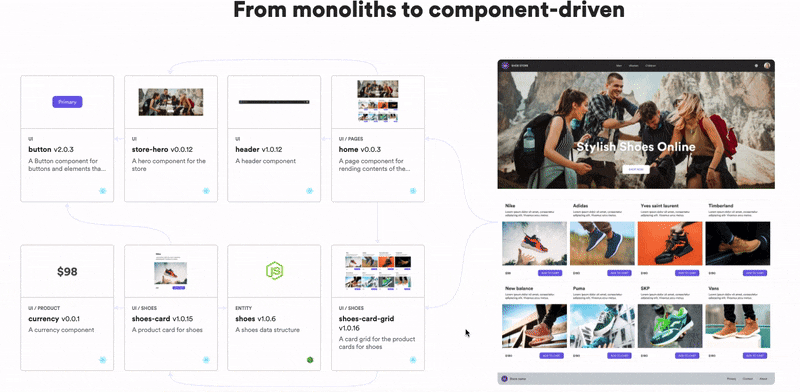
Learn More
[How We Build Micro Frontends
Building micro-frontends to speed up and scale our web development process.blog.bitsrc.io](https://blog.bitsrc.io/how-we-build-micro-front-ends-d3eeeac0acfc "blog.bitsrc.io/how-we-build-micro-front-end..")
[How we Build a Component Design System
Building a design system with components to standardize and scale our UI development process.blog.bitsrc.io](https://blog.bitsrc.io/how-we-build-our-design-system-15713a1f1833 "blog.bitsrc.io/how-we-build-our-design-syst..")
[The Composable Enterprise: A Guide
To deliver in 2022, the modern enterprise must become composable.blog.bitsrc.io](https://blog.bitsrc.io/the-composable-enterprise-a-guide-609443ae1282 "blog.bitsrc.io/the-composable-enterprise-a-..")
[7 Tools for Faster Frontend Development in 2022
Tools you should know to build modern Frontend applications faster, and have more fun.blog.bitsrc.io](https://blog.bitsrc.io/7-tools-for-faster-frontend-development-in-2022-43b6f663c607 "blog.bitsrc.io/7-tools-for-faster-frontend-..")
